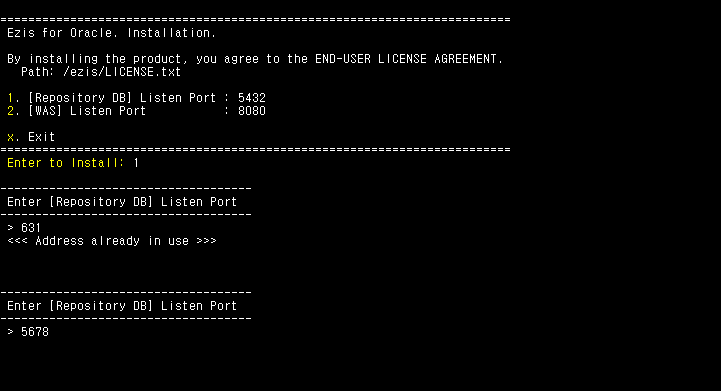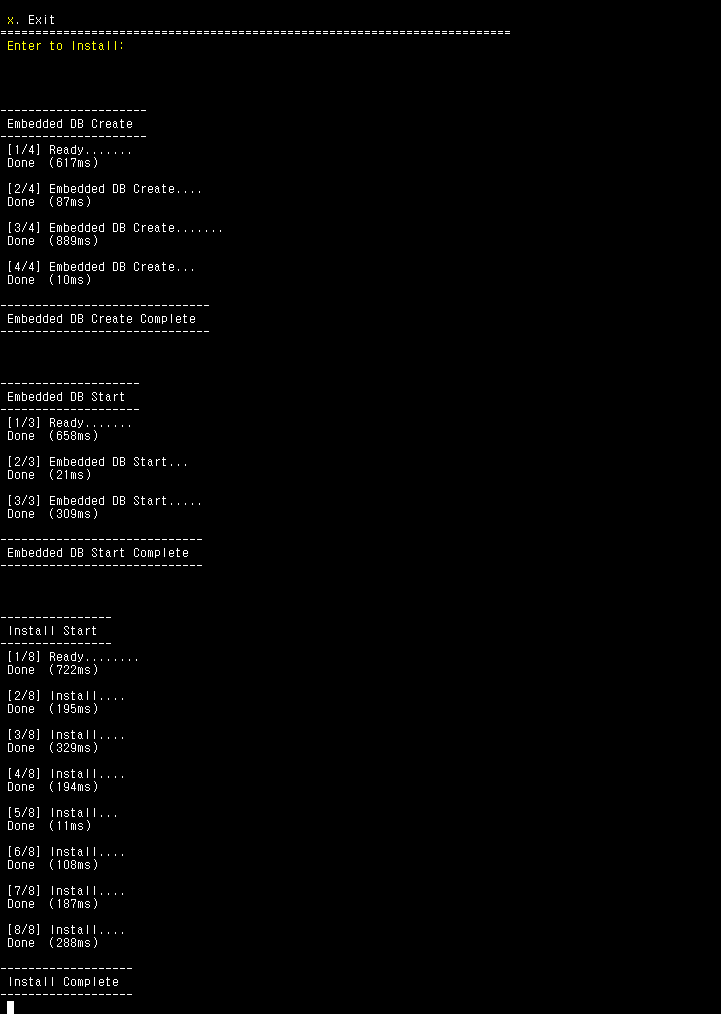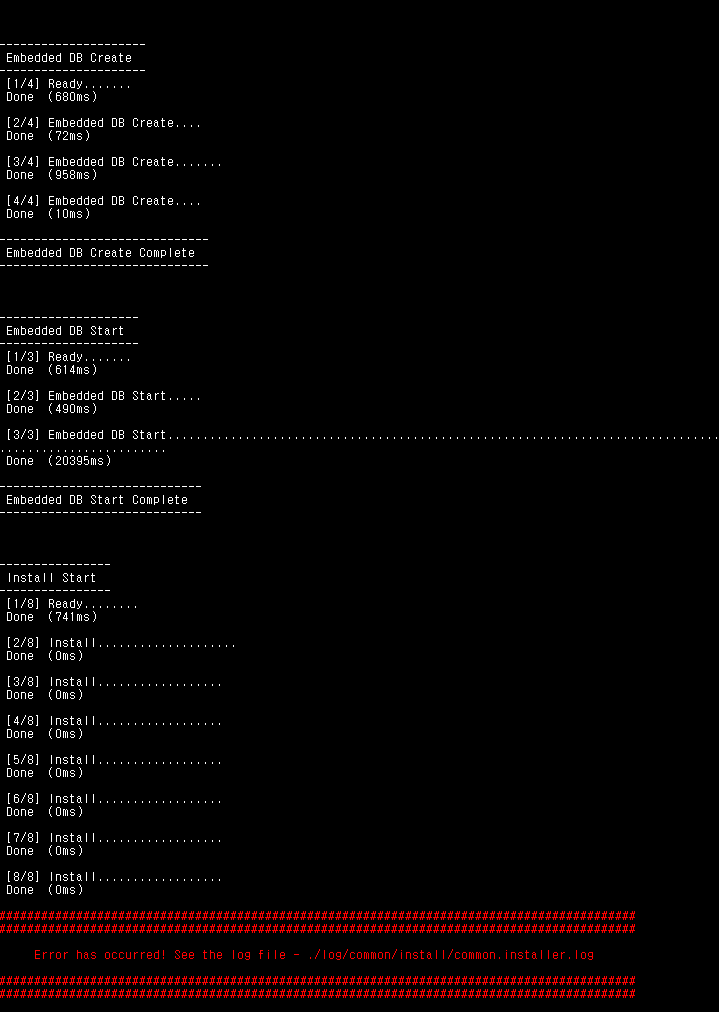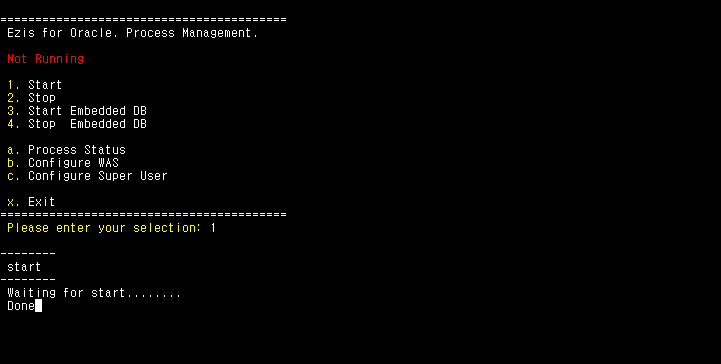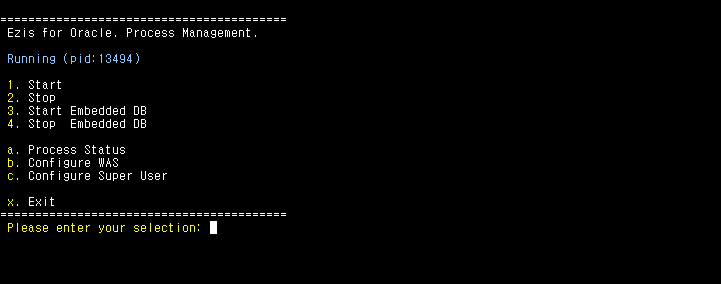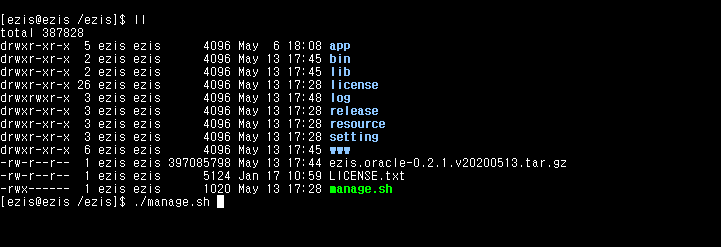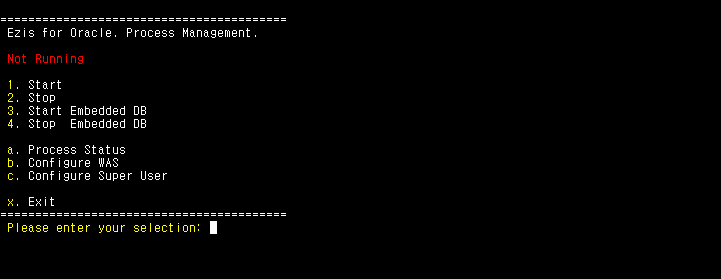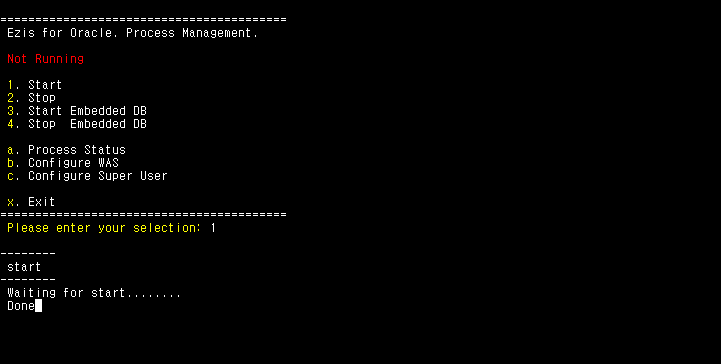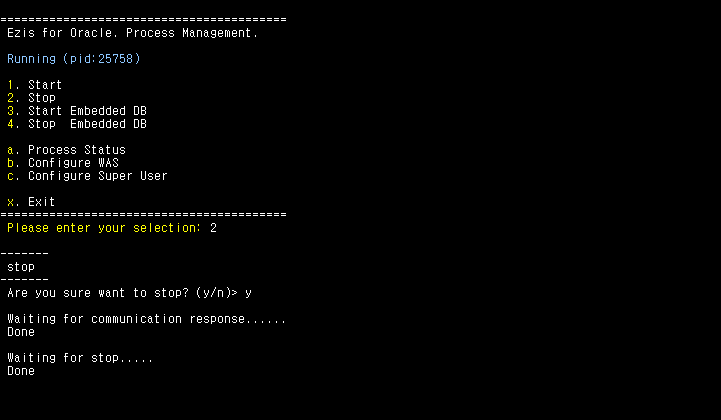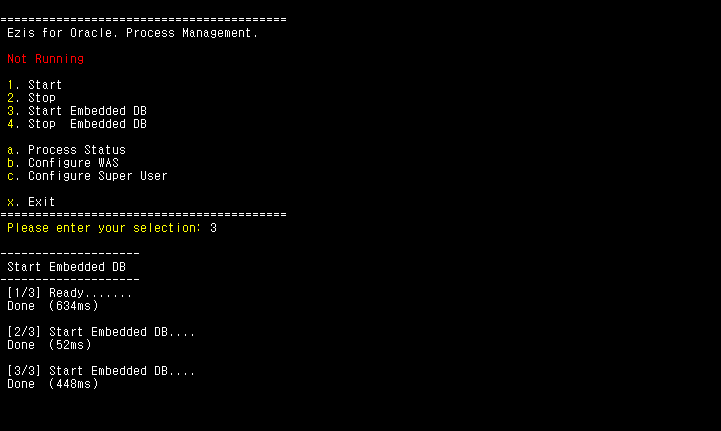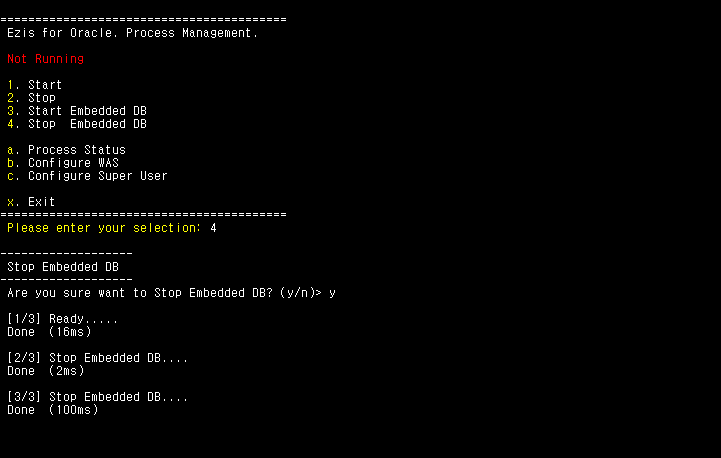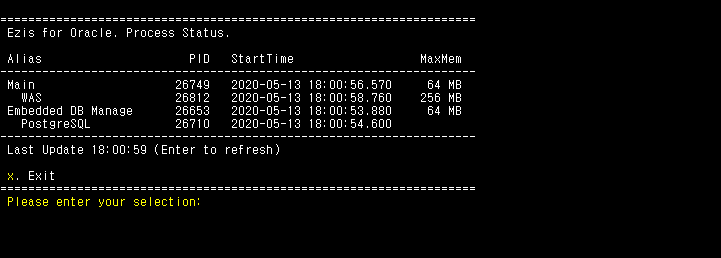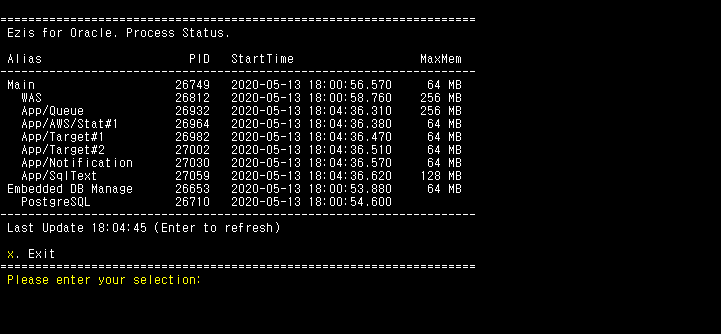Minimum requirements for ezis installation
-Server for installation
| OS | Linux 64bit , Windows 10 64bit |
|---|---|
| CPU | 3GHz or more |
| RAM | 16GB or more |
| Disk | 1GB (EZIS) + 1GB per day (collection, per 1 instance monitored) |
| Linux Shell | Bash |
-Embedded Repository Database
| DBMS | PostgreSQL |
|---|---|
| Version | 10.12 |
1. [Installation] Preparation
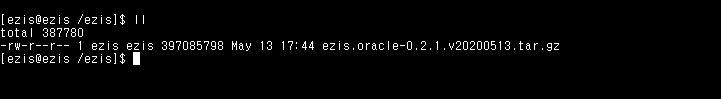
Create a directory on the server where you want to install ezis, and upload the installation file to the path you created using FTP, etc.
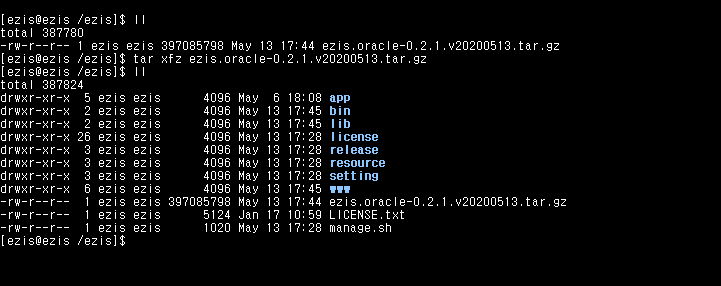
Run the package release command on the path you want to install.
tar xfz ezis.*.tar.gz
2. [Installation] Run
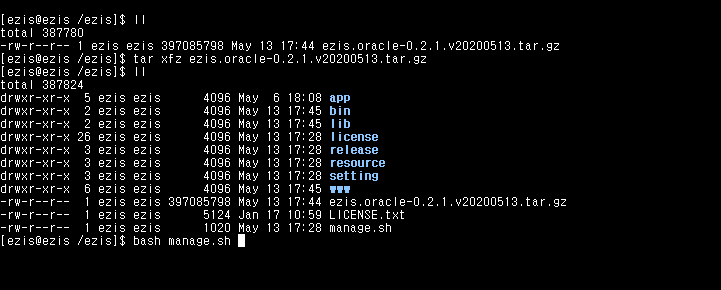
Run the installation command from the installation path.
bash ./manage.sh